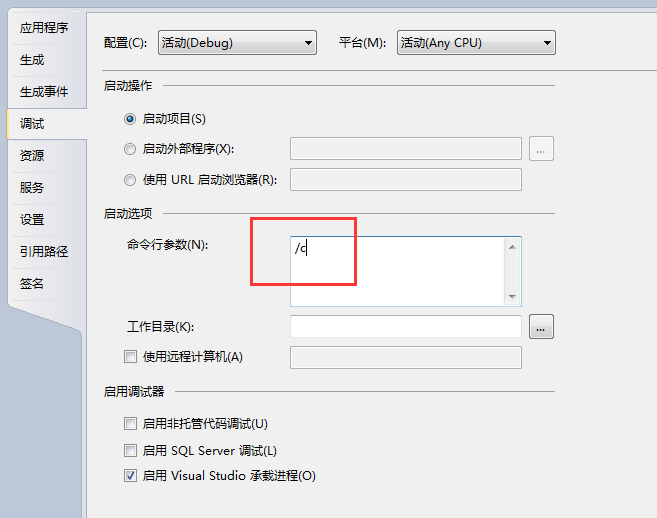通过 Adf.Service 嵌入,可简单实现一个 .Net 项目的 windows 服务
下载:
Adf.Service http://www.aooshi.org/adf/download/Adf.Service.1.3.zip
源码:
应用:
1. 创建控制台应用程序, 版本2.0或以上
2. 引用: adf.dll, adf.service
3. 修改: Program为共公public访问符
4. Program 继承Adf.Service.IService, Main 函数调用 Adf.Service.ServiceHelper.Entry(args);
5. 建立: app.config 文件,并配置 ServiceMonitorPort
6. 复制 Tool*.bat 并修改Adf.Service.Test为你的应用程序
Program.cs 参考:
using System;
using System.Collections.Specialized;
namespace Adf.Service.Test
{
/// <summary>
/// 程序入口
/// </summary>
public class Program : IService
{
/// <summary>
/// 应用程序的主入口点。
/// </summary>
/// <param name="args"></param>
static void Main(string[] args)
{
Adf.Service.ServiceHelper.Entry(args);
}
public void Initialize(ServiceContext serviceContext)
{
//注册当前服务至注册中心
//serviceContext.MonitorToRegistry();
}
public void Start(ServiceContext serviceContext)
{
serviceContext.Logger.Message.WriteLine("My Service Start");
}
public void Stop(ServiceContext serviceContext)
{
serviceContext.Logger.Message.WriteLine("My Service Stop");
}
public System.Net.HttpStatusCode HttpAction(string action, ServiceContext serviceContext, HttpServerContext httpServerContext)
{
serviceContext.Logger.Message.WriteLine("httpaction:" + httpServerContext.Url);
return System.Net.HttpStatusCode.OK;
}
public string Status(ServiceContext serviceContext, NameValueCollection queryString)
{
return string.Empty;
}
public void Dispose()
{
}
}
}
配置参考:
<?xml version="1.0"?>
<configuration>
<configSections>
<section name="cluster" type="Adf.Config.IpGroupSection,Adf"/>
<section name="Registry" type="Adf.Config.IpGroupSection,Adf"/>
<section name="Authorization" type="System.Configuration.DictionarySectionHandler" />
</configSections>
<appSettings>
<!-- 服务监控IP,不配置则仅本机可浏览 -->
<!--<add key="ServiceMonitorIp" value="*"/>-->
<!-- 服务监控端口 -->
<add key="ServiceMonitorPort" value="8456"/>
<!--日志刷新值-->
<add key="Log:FlushInterval" value="10"/>
<!-- 日志路径 -->
<add key="Log:Path" value="c:\log\adf.service"/>
<!-- 禁止安装完成后自动启动 -->
<!--<add key="ServiceInstalledStart" value="false"/>-->
<!-- 服务使用的帐户,默认: LocalSystem, 还可系统帐户 LocalService,NetworkService 系统帐户时不配置密码, 自建帐户需配置密码 -->
<!--<add key="ServiceUsername" value=""/>-->
<!--<add key="ServicePassword" value=""/>-->
<!-- 本服务依赖的服务清单,多个以半角分号隔开 -->
<!--<add key="ServiceDepended" value="server1;server2;server3"/>-->
</appSettings>
<!-- Cluster Check Interval, seconds,default 10 -->
<!--<cluster check="1">
<add ip="127.0.0.1" port="8456" level="1" />
<add ip="127.0.0.2" port="8456" />
<add ip="127.0.0.3" port="8456" />
</cluster>-->
<!-- Registry Server List, check is register period, suggest: ip use dns name -->
<!--<Registry check="60">
<add ip="127.0.0.1" port="200" />
</Registry>-->
<!-- 允许访问的用户名及密码 -->
<!--<Authorization>
<add key="username1" value="password" />
<add key="username2" value="password" />
</Authorization>-->
<startup>
<supportedRuntime version="v2.0.50727"/>
</startup>
</configuration>
调试:
调试配置
1、 右键项目->属性->调试->命令行参数->输入 /c
如图:
配置完成后按 F5 启动应用
监控面板:
此服务自带监控面板
http://ServiceMonitorIp:ServiceMonitorPort /
其它:
服务应用成功后, 在Start 方法中初始化一个Adf.Cs.ServerListen 可以搭建一个Cs项目
CS 应用参考 :http://www.xiaobo.li/adf/513.html
参考:
Adf.Cs.ServerListen listen;
public void Start(Adf.Service.ServiceContext serviceContext)
{
this.listen = new Adf.Cs.ServerListen(serviceContext.Logger);
//是否自动注册到注册中心
if (serviceContext.Registry.Enable)
{
var node = new Dictionary<string, object>();
node.Add("group", serviceContext.Setting.ServiceName);
node.Add("port", this.listen.Port);
serviceContext.Registry.RegisterNode(node);
}
}
public void Stop(Adf.Service.ServiceContext serviceContext)
{
this.listen.Dispose();
}