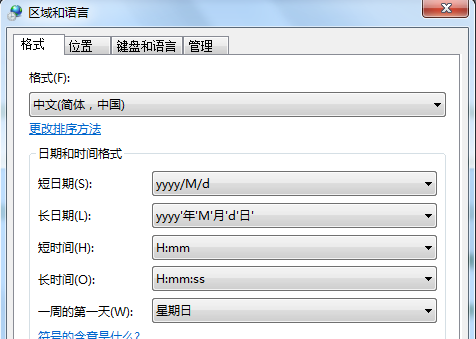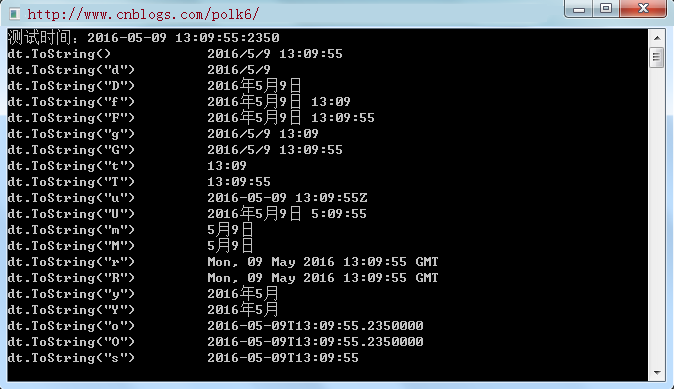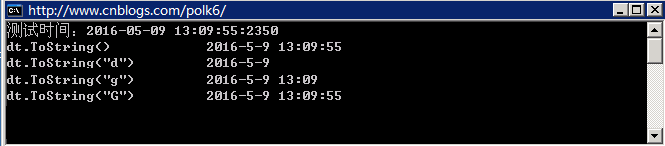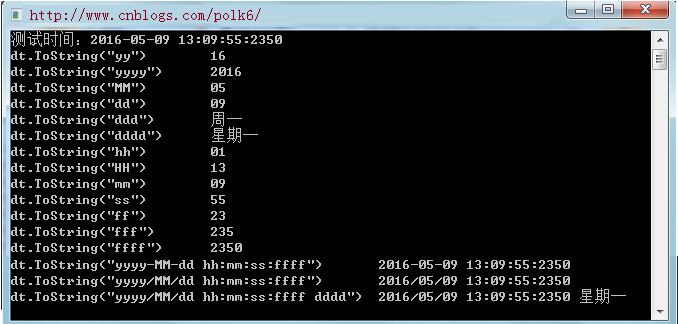SNMP(Simple Network Management Protocol,简单网络管理协议)的前身是简单网关监控协议(SGMP),用来对通信线路进行管理。
snmpd.conf的配置项很多,但是真正常用的就那么几个,下面来逐个介绍。
打开配置文件 只看重要部分
vi /etc/snmp/snmpd.conf
第一步 com2sec命令:
第三部 建立视图权限:
#view.name 视图名 #incl/excl 对下面的MIB子树是包括还是排除(included/excluded) #subtree 视图中所涉及的mib子树(文末会总结这些OID码含义) #mask(optional) 掩码
# group 安全组名 # context (v1,v2中为空) # sec.model 安全模型,可选值:any,v1,v2,usm # sec.level 安全级别 可选值:auth,noauth,priv, v1,v2c中只能为noauth # prefix 前缀。指定context如何与PDU中的context匹配,V3使用 # read 授权的读视图 # write 授权的写视图 # notif 授权的trap视图
access rootgroup "" any noauth exact all none none 增加我的设置
snmpwalk可以便利指定节点下的所有子节点,-v 参数指定SNMP的协议版本,这个跟我们之前配置服务器的版本是要一致的,也就是2c,然后-c参数就指定了community的字符串,也就是刚才定义的magus,然后就是主机地址,由于我在本机测试,所以用的localhost,实际中可以填上IP,最后就是OID的值。搞定!
SNMP监控一些常用OID的总结
|
系统参数(1.3.6.1.2.1.1) |
|||
|
OID |
描述 |
备注 |
请求方式 |
|
.1.3.6.1.2.1.1.1.0 |
获取系统基本信息 |
SysDesc |
GET |
|
.1.3.6.1.2.1.1.3.0 |
监控时间 |
sysUptime |
GET |
|
.1.3.6.1.2.1.1.4.0 |
系统联系人 |
sysContact |
GET |
|
.1.3.6.1.2.1.1.5.0 |
获取机器名 |
SysName |
GET |
|
.1.3.6.1.2.1.1.6.0 |
机器坐在位置 |
SysLocation |
GET |
|
.1.3.6.1.2.1.1.7.0 |
机器提供的服务 |
SysService |
GET |
|
.1.3.6.1.2.1.25.4.2.1.2 |
系统运行的进程列表 |
hrSWRunName |
WALK |
|
.1.3.6.1.2.1.25.6.3.1.2 |
系统安装的软件列表 |
hrSWInstalledName |
WALK |
|
网络接口(1.3.6.1.2.1.2) |
|||
|
OID |
描述 |
备注 |
请求方式 |
|
.1.3.6.1.2.1.2.1.0 |
网络接口的数目 |
IfNumber |
GET |
|
.1.3.6.1.2.1.2.2.1.2 |
网络接口信息描述 |
IfDescr |
WALK |
|
.1.3.6.1.2.1.2.2.1.3 |
网络接口类型 |
IfType |
WALK |
|
.1.3.6.1.2.1.2.2.1.4 |
接口发送和接收的最大IP数据报[BYTE] |
IfMTU |
WALK |
|
.1.3.6.1.2.1.2.2.1.5 |
接口当前带宽[bps] |
IfSpeed |
WALK |
|
.1.3.6.1.2.1.2.2.1.6 |
接口的物理地址 |
IfPhysAddress |
WALK |
|
.1.3.6.1.2.1.2.2.1.8 |
接口当前操作状态[up|down] |
IfOperStatus |
WALK |
|
.1.3.6.1.2.1.2.2.1.10 |
接口收到的字节数 |
IfInOctet |
WALK |
|
.1.3.6.1.2.1.2.2.1.16 |
接口发送的字节数 |
IfOutOctet |
WALK |
|
.1.3.6.1.2.1.2.2.1.11 |
接口收到的数据包个数 |
IfInUcastPkts |
WALK |
|
.1.3.6.1.2.1.2.2.1.17 |
接口发送的数据包个数 |
IfOutUcastPkts |
WALK |
|
CPU及负载 |
|||
|
OID |
描述 |
备注 |
请求方式 |
|
. 1.3.6.1.4.1.2021.11.9.0 |
用户CPU百分比 |
ssCpuUser |
GET |
|
. 1.3.6.1.4.1.2021.11.10.0 |
系统CPU百分比 |
ssCpuSystem |
GET |
|
. 1.3.6.1.4.1.2021.11.11.0 |
空闲CPU百分比 |
ssCpuIdle |
GET |
|
. 1.3.6.1.4.1.2021.11.50.0 |
原始用户CPU使用时间 |
ssCpuRawUser |
GET |
|
.1.3.6.1.4.1.2021.11.51.0 |
原始nice占用时间 |
ssCpuRawNice |
GET |
|
. 1.3.6.1.4.1.2021.11.52.0 |
原始系统CPU使用时间 |
ssCpuRawSystem. |
GET |
|
. 1.3.6.1.4.1.2021.11.53.0 |
原始CPU空闲时间 |
ssCpuRawIdle |
GET |
|
. 1.3.6.1.2.1.25.3.3.1.2 |
CPU的当前负载,N个核就有N个负载 |
hrProcessorLoad |
WALK |
|
. 1.3.6.1.4.1.2021.11.3.0 |
ssSwapIn |
GET |
|
|
. 1.3.6.1.4.1.2021.11.4.0 |
SsSwapOut |
GET |
|
|
. 1.3.6.1.4.1.2021.11.5.0 |
ssIOSent |
GET |
|
|
. 1.3.6.1.4.1.2021.11.6.0 |
ssIOReceive |
GET |
|
|
. 1.3.6.1.4.1.2021.11.7.0 |
ssSysInterrupts |
GET |
|
|
. 1.3.6.1.4.1.2021.11.8.0 |
ssSysContext |
GET |
|
|
. 1.3.6.1.4.1.2021.11.54.0 |
ssCpuRawWait |
GET |
|
|
. 1.3.6.1.4.1.2021.11.56.0 |
ssCpuRawInterrupt |
GET |
|
|
. 1.3.6.1.4.1.2021.11.57.0 |
ssIORawSent |
GET |
|
|
. 1.3.6.1.4.1.2021.11.58.0 |
ssIORawReceived |
GET |
|
|
. 1.3.6.1.4.1.2021.11.59.0 |
ssRawInterrupts |
GET |
|
|
. 1.3.6.1.4.1.2021.11.60.0 |
ssRawContexts |
GET |
|
|
. 1.3.6.1.4.1.2021.11.61.0 |
ssCpuRawSoftIRQ |
GET |
|
|
. 1.3.6.1.4.1.2021.11.62.0 |
ssRawSwapIn. |
GET |
|
|
. 1.3.6.1.4.1.2021.11.63.0 |
ssRawSwapOut |
GET |
|
|
.1.3.6.1.4.1.2021.10.1.3.1 |
Load5 |
GET |
|
|
.1.3.6.1.4.1.2021.10.1.3.2 |
Load10 |
GET |
|
|
.1.3.6.1.4.1.2021.10.1.3.3 |
Load15 |
GET |
|
|
内存及磁盘(1.3.6.1.2.1.25) |
|||
|
OID |
描述 |
备注 |
请求方式 |
|
.1.3.6.1.2.1.25.2.2.0 |
获取内存大小 |
hrMemorySize |
GET |
|
.1.3.6.1.2.1.25.2.3.1.1 |
存储设备编号 |
hrStorageIndex |
WALK |
|
.1.3.6.1.2.1.25.2.3.1.2 |
存储设备类型 |
hrStorageType[OID] |
WALK |
|
.1.3.6.1.2.1.25.2.3.1.3 |
存储设备描述 |
hrStorageDescr |
WALK |
|
.1.3.6.1.2.1.25.2.3.1.4 |
簇的大小 |
hrStorageAllocationUnits |
WALK |
|
.1.3.6.1.2.1.25.2.3.1.5 |
簇的的数目 |
hrStorageSize |
WALK |
|
.1.3.6.1.2.1.25.2.3.1.6 |
使用多少,跟总容量相除就是占用率 |
hrStorageUsed |
WALK |
|
.1.3.6.1.4.1.2021.4.3.0 |
Total Swap Size(虚拟内存) |
memTotalSwap |
GET |
|
.1.3.6.1.4.1.2021.4.4.0 |
Available Swap Space |
memAvailSwap |
GET |
|
.1.3.6.1.4.1.2021.4.5.0 |
Total RAM in machine |
memTotalReal |
GET |
|
.1.3.6.1.4.1.2021.4.6.0 |
Total RAM used |
memAvailReal |
GET |
|
.1.3.6.1.4.1.2021.4.11.0 |
Total RAM Free |
memTotalFree |
GET |
|
.1.3.6.1.4.1.2021.4.13.0 |
Total RAM Shared |
memShared |
GET |
|
.1.3.6.1.4.1.2021.4.14.0 |
Total RAM Buffered |
memBuffer |
GET |
|
.1.3.6.1.4.1.2021.4.15.0 |
Total Cached Memory |
memCached |
GET |
|
.1.3.6.1.4.1.2021.9.1.2 |
Path where the disk is mounted |
dskPath |
WALK |
|
.1.3.6.1.4.1.2021.9.1.3 |
Path of the device for the partition |
dskDevice |
WALK |
|
.1.3.6.1.4.1.2021.9.1.6 |
Total size of the disk/partion (kBytes) |
dskTotal |
WALK |
|
.1.3.6.1.4.1.2021.9.1.7 |
Available space on the disk |
dskAvail |
WALK |
|
.1.3.6.1.4.1.2021.9.1.8 |
Used space on the disk |
dskUsed |
WALK |
|
.1.3.6.1.4.1.2021.9.1.9 |
Percentage of space used on disk |
dskPercent |
WALK |
|
.1.3.6.1.4.1.2021.9.1.10 |
Percentage of inodes used on disk |
dskPercentNode |
WALK |
System Group
sysDescr 1.3.6.1.2.1.1.1
sysObjectID 1.3.6.1.2.1.1.2
sysUpTime 1.3.6.1.2.1.1.3
sysContact 1.3.6.1.2.1.1.4
sysName 1.3.6.1.2.1.1.5
sysLocation 1.3.6.1.2.1.1.6
sysServices 1.3.6.1.2.1.1.7
Interfaces Group
ifNumber 1.3.6.1.2.1.2.1
ifTable 1.3.6.1.2.1.2.2
ifEntry 1.3.6.1.2.1.2.2.1
ifIndex 1.3.6.1.2.1.2.2.1.1
ifDescr 1.3.6.1.2.1.2.2.1.2
ifType 1.3.6.1.2.1.2.2.1.3
ifMtu 1.3.6.1.2.1.2.2.1.4
ifSpeed 1.3.6.1.2.1.2.2.1.5
ifPhysAddress 1.3.6.1.2.1.2.2.1.6
ifAdminStatus 1.3.6.1.2.1.2.2.1.7
ifOperStatus 1.3.6.1.2.1.2.2.1.8
ifLastChange 1.3.6.1.2.1.2.2.1.9
ifInOctets 1.3.6.1.2.1.2.2.1.10
ifInUcastPkts 1.3.6.1.2.1.2.2.1.11
ifInNUcastPkts 1.3.6.1.2.1.2.2.1.12
ifInDiscards 1.3.6.1.2.1.2.2.1.13
ifInErrors 1.3.6.1.2.1.2.2.1.14
ifInUnknownProtos 1.3.6.1.2.1.2.2.1.15
ifOutOctets 1.3.6.1.2.1.2.2.1.16
ifOutUcastPkts 1.3.6.1.2.1.2.2.1.17
ifOutNUcastPkts 1.3.6.1.2.1.2.2.1.18
ifOutDiscards 1.3.6.1.2.1.2.2.1.19
ifOutErrors 1.3.6.1.2.1.2.2.1.20
ifOutQLen 1.3.6.1.2.1.2.2.1.21
ifSpecific 1.3.6.1.2.1.2.2.1.22
IP Group
ipForwarding 1.3.6.1.2.1.4.1
ipDefaultTTL 1.3.6.1.2.1.4.2
ipInReceives 1.3.6.1.2.1.4.3
ipInHdrErrors 1.3.6.1.2.1.4.4
ipInAddrErrors 1.3.6.1.2.1.4.5
ipForwDatagrams 1.3.6.1.2.1.4.6
ipInUnknownProtos 1.3.6.1.2.1.4.7
ipInDiscards 1.3.6.1.2.1.4.8
ipInDelivers 1.3.6.1.2.1.4.9
ipOutRequests 1.3.6.1.2.1.4.10
ipOutDiscards 1.3.6.1.2.1.4.11
ipOutNoRoutes 1.3.6.1.2.1.4.12
ipReasmTimeout 1.3.6.1.2.1.4.13
ipReasmReqds 1.3.6.1.2.1.4.14
ipReasmOKs 1.3.6.1.2.1.4.15
ipReasmFails 1.3.6.1.2.1.4.16
ipFragsOKs 1.3.6.1.2.1.4.17
ipFragsFails 1.3.6.1.2.1.4.18
ipFragCreates 1.3.6.1.2.1.4.19
ipAddrTable 1.3.6.1.2.1.4.20
ipAddrEntry 1.3.6.1.2.1.4.20.1
ipAdEntAddr 1.3.6.1.2.1.4.20.1.1
ipAdEntIfIndex 1.3.6.1.2.1.4.20.1.2
ipAdEntNetMask 1.3.6.1.2.1.4.20.1.3
ipAdEntBcastAddr 1.3.6.1.2.1.4.20.1.4
ipAdEntReasmMaxSize 1.3.6.1.2.1.4.20.1.5
ICMP Group
icmpInMsgs 1.3.6.1.2.1.5.1
icmpInErrors 1.3.6.1.2.1.5.2
icmpInDestUnreachs 1.3.6.1.2.1.5.3
icmpInTimeExcds 1.3.6.1.2.1.5.4
icmpInParmProbs 1.3.6.1.2.1.5.5
icmpInSrcQuenchs 1.3.6.1.2.1.5.6
icmpInRedirects 1.3.6.1.2.1.5.7
icmpInEchos 1.3.6.1.2.1.5.8
icmpInEchoReps 1.3.6.1.2.1.5.9
icmpInTimestamps 1.3.6.1.2.1.5.10
icmpInTimestampReps 1.3.6.1.2.1.5.11
icmpInAddrMasks 1.3.6.1.2.1.5.12
icmpInAddrMaskReps 1.3.6.1.2.1.5.13
icmpOutMsgs 1.3.6.1.2.1.5.14
icmpOutErrors 1.3.6.1.2.1.5.15
icmpOutDestUnreachs 1.3.6.1.2.1.5.16
icmpOutTimeExcds 1.3.6.1.2.1.5.17
icmpOutParmProbs 1.3.6.1.2.1.5.18
icmpOutSrcQuenchs 1.3.6.1.2.1.5.19
icmpOutRedirects 1.3.6.1.2.1.5.20
icmpOutEchos 1.3.6.1.2.1.5.21
icmpOutEchoReps 1.3.6.1.2.1.5.22
icmpOutTimestamps 1.3.6.1.2.1.5.23
icmpOutTimestampReps 1.3.6.1.2.1.5.24
icmpOutAddrMasks 1.3.6.1.2.1.5.25
icmpOutAddrMaskReps 1.3.6.1.2.1.5.26
TCP Group
tcpRtoAlgorithm 1.3.6.1.2.1.6.1
tcpRtoMin 1.3.6.1.2.1.6.2
tcpRtoMax 1.3.6.1.2.1.6.3
tcpMaxConn 1.3.6.1.2.1.6.4
tcpActiveOpens 1.3.6.1.2.1.6.5
tcpPassiveOpens 1.3.6.1.2.1.6.6
tcpAttemptFails 1.3.6.1.2.1.6.7
tcpEstabResets 1.3.6.1.2.1.6.8
tcpCurrEstab 1.3.6.1.2.1.6.9
tcpInSegs 1.3.6.1.2.1.6.10
tcpOutSegs 1.3.6.1.2.1.6.11
tcpRetransSegs 1.3.6.1.2.1.6.12
tcpConnTable 1.3.6.1.2.1.6.13
tcpConnEntry 1.3.6.1.2.1.6.13.1
tcpConnState 1.3.6.1.2.1.6.13.1.1
tcpConnLocalAddress 1.3.6.1.2.1.6.13.1.2
tcpConnLocalPort 1.3.6.1.2.1.6.13.1.3
tcpConnRemAddress 1.3.6.1.2.1.6.13.1.4
tcpConnRemPort 1.3.6.1.2.1.6.13.1.5
tcpInErrs 1.3.6.1.2.1.6.14
tcpOutRsts 1.3.6.1.2.1.6.15
UDP Group
udpInDatagrams 1.3.6.1.2.1.7.1
udpNoPorts 1.3.6.1.2.1.7.2
udpInErrors 1.3.6.1.2.1.7.3
udpOutDatagrams 1.3.6.1.2.1.7.4
udpTable 1.3.6.1.2.1.7.5
udpEntry 1.3.6.1.2.1.7.5.1
udpLocalAddress 1.3.6.1.2.1.7.5.1.1
udpLocalPort 1.3.6.1.2.1.7.5.1.2
SNMP Group
snmpInPkts 1.3.6.1.2.1.11.1
snmpOutPkts 1.3.6.1.2.1.11.2
snmpInBadVersions 1.3.6.1.2.1.11.3
snmpInBadCommunityNames 1.3.6.1.2.1.11.4
snmpInBadCommunityUses 1.3.6.1.2.1.11.5
snmpInASNParseErrs 1.3.6.1.2.1.11.6
NOT USED 1.3.6.1.2.1.11.7
snmpInTooBigs 1.3.6.1.2.1.11.8
snmpInNoSuchNames 1.3.6.1.2.1.11.9
snmpInBadValues 1.3.6.1.2.1.11.10
snmpInReadOnlys 1.3.6.1.2.1.11.11
snmpInGenErrs 1.3.6.1.2.1.11.12
snmpInTotalReqVars 1.3.6.1.2.1.11.13
snmpInTotalSetVars 1.3.6.1.2.1.11.14
snmpInGetRequests 1.3.6.1.2.1.11.15
snmpInGetNexts 1.3.6.1.2.1.11.16
snmpInSetRequests 1.3.6.1.2.1.11.17
snmpInGetResponses 1.3.6.1.2.1.11.18
snmpInTraps 1.3.6.1.2.1.11.19
snmpOutTooBigs 1.3.6.1.2.1.11.20
snmpOutNoSuchNames 1.3.6.1.2.1.11.21
snmpOutBadValues 1.3.6.1.2.1.11.22
NOT USED 1.3.6.1.2.1.11.23
snmpOutGenErrs 1.3.6.1.2.1.11.24
snmpOutGetRequests 1.3.6.1.2.1.11.25
snmpOutGetNexts 1.3.6.1.2.1.11.26
snmpOutSetRequests 1.3.6.1.2.1.11.27
snmpOutGetResponses 1.3.6.1.2.1.11.28
snmpOutTraps 1.3.6.1.2.1.11.29
snmpEnableAuthenTraps 1.3.6.1.2.1.11.30
版权声明:本文为博主原创文章,遵循 CC 4.0 BY-SA 版权协议,转载请附上原文出处链接和本声明。
原文链接:https://blog.csdn.net/zonghua521/article/details/78200531