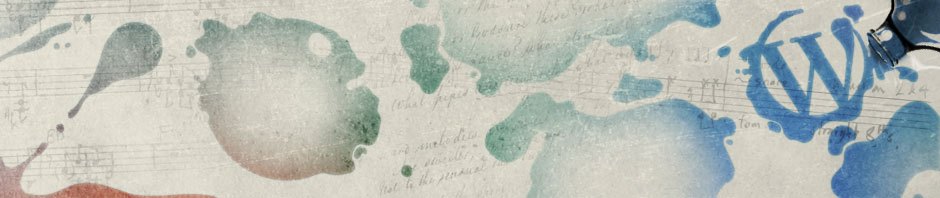与fdisk创建MBR分区一样,sgdisk是一个创建GPT分区的工具,了解GPT分区可参考The difference between booting MBR and GPT with GRUB。
查看所有GPT分区
# sgdisk -p /dev/sdb Disk /dev/sdb: 16780288 sectors, 8.0 GiB Logical sector size: 512 bytes Disk identifier (GUID): 4D5B29E8-6E0B-45DA-8E52-A21910E74479 Partition table holds up to 128 entries First usable sector is 34, last usable sector is 16780254 Partitions will be aligned on 2048-sector boundaries Total free space is 4061 sectors (2.0 MiB) Number Start (sector) End (sector) Size Code Name 1 10487808 16780254 3.0 GiB FFFF ceph data 2 2048 10485760 5.0 GiB FFFF ceph journal
查看某个分区的详细的信息
#/usr/sbin/sgdisk --info=1 /dev/sdb Partition GUID code: 89C57F98-2FE5-4DC0-89C1-F3AD0CEFF2BE (Unknown) Partition unique GUID: C8D04950-18E6-4102-A867-B874CF94EA74 First sector: 10487808 (at 5.0 GiB) Last sector: 16780254 (at 8.0 GiB) Partition size: 6292447 sectors (3.0 GiB) Attribute flags: 0000000000000000 Partition name: 'ceph data'
删除所有分区
# sgdisk --zap-all --clear --mbrtogpt /dev/sdb GPT data structures destroyed! You may now partition the disk using fdisk or other utilities. The operation has completed successfully.
创建分区
sgdisk
-n 创建一个分区, -n后的参数分别是: 分区号:起始地址:终止地址
分区号如果为0,代表使用第一个可用的分区号;
起始地址和终止地址可以为0,0代表第一个可用地址和最后一个可用地址;
起始地址和终止地址可以为+/-xxx,代表偏移量,+代表在起始地址后的xxx地址,-代表在终止地址前的xxx地址;
创建一个新分区,并指定类型为 Linux system
sgdisk -n 0:0:+20G -t 0:45b0969e-9b03-4f30-b4c6-b4b80ceff106 -p /dev/sde
创建分区2,扇区从2048到10485760,type code为8300。
# sgdisk -n 2:2048:10485760 -t 2:8300 -p /dev/sdb
Disk /dev/sdb: 16780288 sectors, 8.0 GiB
Logical sector size: 512 bytes
Disk identifier (GUID): 5888A491-1245-4B40-8AEA-A6AEB2C302BB
Partition table holds up to 128 entries
First usable sector is 34, last usable sector is 16780254
Partitions will be aligned on 2048-sector boundaries
Total free space is 6296508 sectors (3.0 GiB)
Number Start (sector) End (sector) Size Code Name
2 2048 10485760 5.0 GiB 8300
Warning: The kernel is still using the old partition table.
The new table will be used at the next reboot.
The operation has completed successfully.
# sgdisk -n 1:2048 -t 1:8300 -p /dev/sdb
Disk /dev/sdb: 7813837232 sectors, 3.6 TiB
Logical sector size: 512 bytes
Disk identifier (GUID): 361860D7-33F5-45E6-9A86-406FE19B1C36
Partition table holds up to 128 entries
First usable sector is 34, last usable sector is 7813837198
Partitions will be aligned on 2048-sector boundaries
Total free space is 4294969310 sectors (2.0 TiB)
Number Start (sector) End (sector) Size Code Name
1 2048 3518869902 1.6 TiB 8300
The operation has completed successfully.
删除指定的分区
删除分区2。
# sgdisk --delete=2 /dev/sdb Warning: The kernel is still using the old partition table. The new table will be used at the next reboot. The operation has completed successfully.
主要参考
| Option | Argument(s) | Purpose |
|---|---|---|
| -b or --backup | filename | Save a backup of the disk to the specified file. |
| -c or --change-name | partnum:name | Change the name of the specified partition. |
| -d or --delete | partnum | Delete the specified partition. |
| -E or --end-of-largest | none | Display the sector number at the end of the largest empty block of sectors on the disk. |
| -f or --first-in-largest | none | Display the sector number of the start of the largest empty block of sectors on the disk. |
| -F or --first-aligned-in-largest | none | Display the sector number of the first usable sector of the largest empty block of sectors on the disk, after partition alignment is considered. |
| -g or --mbrtogpt | none | Convert an MBR or BSD disklabel disk to GPT format. |
| -i or --info | partnum | Display detailed information on the specified partition. |
| -n or --new | partnum:start:end | Create a new partition, numbered partnum, starting at sector start and ending at sector end. |
| -o or --clear | none | Erase all GPT data structures and create a fresh GPT. |
| -p or --print | none | Display the current partition table. |
| -P or --pretend | none | Perform actions only on in-memory representation; don't save changes to disk. |
| -t or --typecode | partnum:hexcode | Change a partition's GUID type code to the one specified by hexcode. Note that hexcode is a gdisk/sgdisk internal two-byte hexadecimal code. You can obtain a list of codes with the -L option. |
| -v or --verify | none | Verify the integrity of the partition table and report the results. |
| -V or --version | none | Display the version number |
| -z or --zap | none | Zero out all GPT and MBR data structures. Use this option if you want to completely erase the GPT data structures so that the disk can be used as an MBR disk without concern that it might contain stray GPT data. |
Additional options are documented in the sgdisk man page. The -E, -f, and -F options require a bit of elaboration. These options all work by finding the largest contiguous area of unallocated space on the disk and then returning the numbers of the final (-E), first (-f), and first usable (-F), free sectors in that area. The idea is to facilitate automated creation of partitions by locating where they might reasonably reside, even if there are short gaps between existing partitions. Such gaps can be created by MBR-to-GPT conversions, by sector alignment, or by some OSes' partitioning tools (Apple's Disk Utility creates 128 MiB gaps between partitions, for instance.) If you need to know where a partition will actually begin if you create it with the current partition alignment, use -F; but if you need to know where a partition could begin if alignment were set to 1 sector, use -f.
Some options take a single value as an argument, such as a filename or a partition number (partnum in the preceding table). Other options require compound arguments, with parts separated by colons (:).
Option order is important: Actions are performed in the order in which they are specified on the command line. This can have implications for the validity of certain commands. For instance, changing a partition's name and then deleting it is legal, but deleting a partition and then changing its name is not legal. sgdisk will refuse to save changes if you try the latter—but you shouldn't count on sgdisk catching such egregious errors.
# sgdisk -p /dev/sdc *************************************************************** Found invalid GPT and valid MBR; converting MBR to GPT format. *************************************************************** Disk /dev/sdc: 15654912 sectors, 7.5 GiB Logical sector size: 512 bytes Disk identifier (GUID): 82DCA0EC-C906-0169-D834-38EAB3C3E012 Partition table holds up to 128 entries First usable sector is 34, last usable sector is 15654878 Partitions will be aligned on 2-sector boundaries Total free space is 3999 sectors (2.0 MiB) Number Start (sector) End (sector) Size Code Name 1 62 15650907 7.5 GiB 0700 Linux/Windows data
You must know the name of the device file that's used to access the disk. For Linux, this file is likely to take the form /dev/sdx or /dev/hdx, where x is a letter. In Mac OS X, the device filename takes the form /dev/disky, where y is a number from 0 up.
sgdisk automatically converts the MBR to GPT form and displays the converted partition. Because the -p option is informational only, changes aren't saved back. The disk could have been converted to GPT by adding the -g option.
Suppose you want to replace the one existing partition with three new partitions: A 1 GiB partition for Linux, a 3 GiB shared FAT partition, and a 3.5 GiB FreeBSD partition. You might begin by deleting the existing partition and creating the Linux partition:
# sgdisk -d 1 -n 1:34:2097151 -g /dev/sdc *************************************************************** Found invalid GPT and valid MBR; converting MBR to GPT format. *************************************************************** The operation has completed successfully.
The -g option is necessary to save the changes, since the disk had an MBR configuration initially. At this point, it's GPT, but the program didn't print the partition table, since no -p option was included. The default type for a new partition varies from one platform to another. In Linux, it's 8300 (Linux filesystem), so the previous example didn't need to change the partition type. The next one, however, does; it uses the -t option to set the type code to 0700 (Microsoft basic data) for one partition and A503 (FreeBSD UFS) for the other:
# sgdisk -n 2:2097152:8388607 -n 3:8388608:15654878 -t 2:0700 -t 3:a503 -p /dev/sdc Disk /dev/sdc: 15654912 sectors, 7.5 GiB Logical sector size: 512 bytes Disk identifier (GUID): 8C5B1844-CEAE-2370-00BD-D0E47E3C9900 Partition table holds up to 128 entries First usable sector is 34, last usable sector is 15654878 Partitions will be aligned on 2-sector boundaries Total free space is 0 sectors (0 bytes) Number Start (sector) End (sector) Size Code Name 1 34 2097151 1024.0 MiB 8300 2 2097152 8388607 3.0 GiB 0700 3 8388608 15654878 3.5 GiB A503 The operation has completed successfully.
Instead of specifying unwieldy sector numbers, you can specify partition start points and sizes using abbreviations, such as +4G as an end point to make a 4 GiB partition. Sector numbers may be rounded to multiples of 2048 (1 MiB), which is necessary to optimize performance on some types of disks.
If you want to add names to the partitions to help identify them, you can use the -c option:
# sgdisk -c 1:"Linux data" -c 2:"Shared FAT" -c 3:FreeBSD /dev/sdc The operation has completed successfully. # sudo sgdisk -p /dev/sdc Disk /dev/sdc: 15654912 sectors, 7.5 GiB Logical sector size: 512 bytes Disk identifier (GUID): 8C5B1844-CEAE-2370-00BD-D0E47E3C9900 Partition table holds up to 128 entries First usable sector is 34, last usable sector is 15654878 Partitions will be aligned on 2-sector boundaries Total free space is 0 sectors (0 bytes) Number Start (sector) End (sector) Size Code Name 1 34 2097151 1024.0 MiB 0700 Linux data 2 2097152 8388607 3.0 GiB 0700 Shared FAT 3 8388608 15654878 3.5 GiB A503 FreeBSD
This example illustrates the fact that quotes are required around partition names if they contain spaces, but quotes need not be used for single-word partition names.
#!/bin/bash sgdisk -og $1 sgdisk -n 1:2048:4095 -c 1:"BIOS Boot Partition" -t 1:ef02 $1 sgdisk -n 2:4096:413695 -c 2:"EFI System Partition" -t 2:ef00 $1 sgdisk -n 3:413696:823295 -c 3:"Linux /boot" -t 3:8300 $1 ENDSECTOR=`sgdisk -E $1` sgdisk -n 4:823296:$ENDSECTOR -c 4:"Linux LVM" -t 4:8e00 $1 sgdisk -p $1
This script is, of course, fairly simple. Despite this, it illustrates one important feature: By assigning the output of sgdisk -E (containing the number of the last sector in the largest free block) to a variable and then using that value later, the script adapts to disks of different sizes. (A better solution in this case is to use a sector value of 0, which refers to the default value, which is the end of the free space when creating a partition; but I wanted to illustrate this assignment method.) A more sophisticated script could use the output of sgdisk -F, as well, and perform arithmetic—say, splitting the available free space in some ratio between two or more new partitions. The output of the -p, -i, or other options could also be used, although more processing would be required to do so. This approach could be used in a disk-cloning script; partitions on the source disk could be re-created on the target disk, perhaps adapting one or more partitions' sizes as required.
Some caveats are in order. The most important is that error conditions and even varying disk contents can cause unpredictable behavior. For instance, the output of sgdisk varies depending on whether the disk contains an MBR, a GPT, or some other type of partition table. A command such as the assignment to the ENDSECTOR variable in the preceding script could fail if sgdisk encounters a type of disk you don't anticipate. Such a problem is only likely to affect the preceding script if the partition table is badly corrupt; however, if the assignment to ENDSECTOR had been the first line of the script, the script would fail on MBR disks. You should be sure to test your script thoroughly to prevent such problems.
Another issue is that each call to sgdisk takes a certain amount of time. This time increases when the program must write its changes to disk. The preceding script takes about six seconds to execute on a USB flash drive. This time could be reduced by merging the options into fewer calls to sgdisk—perhaps one for clearing the partition table and creating the first three partitions, a second for finding the end sector, and a final one for creating the LVM partition and displaying the final partition table. Making this change reduces the run time to about two seconds on my system. Of course, the USB flash drive I used for testing this effect is slow compared to a hard disk; but if you write a script with many calls to sgdisk and you find it's sluggish, consolidating those calls may make a difference.
Unlike GNU Parted and related tools, neither GPT fdisk program creates filesystems. Thus, if you want your script to take care of this task, you'll have to use a call to mkfs or a similar utility to do the job. Note, however, that the Linux kernel sometimes continues to use the old partition table after you've made changes. You must remove and re-install a removable disk or reboot the computer before the computer uses the new partition table. Thus, you should be cautious about moving from partition creation to filesystem creation in a script. Such inconsistencies are most likely to occur on disks with mounted partitions, but I've seen them even on disks with no mounted partitions from time to time.
Partition type (type L to list all types): L
| 1 | EFI System | C12A7328-F81F-11D2-BA4B-00A0C93EC93B |
| 2 | MBR partition scheme | 024DEE41-33E7-11D3-9D69-0008C781F39F |
| 3 | Intel Fast Flash | D3BFE2DE-3DAF-11DF-BA40-E3A556D89593 |
| 4 | BIOS boot | 21686148-6449-6E6F-744E-656564454649 |
| 5 | Sony boot partition | F4019732-066E-4E12-8273-346C5641494F |
| 6 | Lenovo boot partition | BFBFAFE7-A34F-448A-9A5B-6213EB736C22 |
| 7 | PowerPC PReP boot | 9E1A2D38-C612-4316-AA26-8B49521E5A8B |
| 8 | ONIE boot | 7412F7D5-A156-4B13-81DC-867174929325 |
| 9 | ONIE config | D4E6E2CD-4469-46F3-B5CB-1BFF57AFC149 |
| 10 | Microsoft reserved | E3C9E316-0B5C-4DB8-817D-F92DF00215AE |
| 11 | Microsoft basic data | EBD0A0A2-B9E5-4433-87C0-68B6B72699C7 |
| 12 | Microsoft LDM metadata | 5808C8AA-7E8F-42E0-85D2-E1E90434CFB3 |
| 13 | Microsoft LDM data | AF9B60A0-1431-4F62-BC68-3311714A69AD |
| 14 | Windows recovery environment | DE94BBA4-06D1-4D40-A16A-BFD50179D6AC |
| 15 | IBM General Parallel Fs | 37AFFC90-EF7D-4E96-91C3-2D7AE055B174 |
| 16 | Microsoft Storage Spaces | E75CAF8F-F680-4CEE-AFA3-B001E56EFC2D |
| 17 | HP-UX data | 75894C1E-3AEB-11D3-B7C1-7B03A0000000 |
| 18 | HP-UX service | E2A1E728-32E3-11D6-A682-7B03A0000000 |
| 19 | Linux swap | 0657FD6D-A4AB-43C4-84E5-0933C84B4F4F |
| 20 | Linux filesystem | 0FC63DAF-8483-4772-8E79-3D69D8477DE4 |
| 21 | Linux server data | 3B8F8425-20E0-4F3B-907F-1A25A76F98E8 |
| 22 | Linux root (x86) | 44479540-F297-41B2-9AF7-D131D5F0458A |
| 23 | Linux root (ARM) | 69DAD710-2CE4-4E3C-B16C-21A1D49ABED3 |
| 24 | Linux root (x86-64) | 4F68BCE3-E8CD-4DB1-96E7-FBCAF984B709 |
| 25 | Linux root (ARM-64) | B921B045-1DF0-41C3-AF44-4C6F280D3FAE |
| 26 | Linux root (IA-64) | 993D8D3D-F80E-4225-855A-9DAF8ED7EA97 |
| 27 | Linux reserved | 8DA63339-0007-60C0-C436-083AC8230908 |
| 28 | Linux home | 933AC7E1-2EB4-4F13-B844-0E14E2AEF915 |
| 29 | Linux RAID | A19D880F-05FC-4D3B-A006-743F0F84911E |
| 30 | Linux extended boot | BC13C2FF-59E6-4262-A352-B275FD6F7172 |
| 31 | Linux LVM | E6D6D379-F507-44C2-A23C-238F2A3DF928 |
| 32 | FreeBSD data | 516E7CB4-6ECF-11D6-8FF8-00022D09712B |
| 33 | FreeBSD boot | 83BD6B9D-7F41-11DC-BE0B-001560B84F0F |
| 34 | FreeBSD swap | 516E7CB5-6ECF-11D6-8FF8-00022D09712B |
| 35 | FreeBSD UFS | 516E7CB6-6ECF-11D6-8FF8-00022D09712B |
| 36 | FreeBSD ZFS | 516E7CBA-6ECF-11D6-8FF8-00022D09712B |
| 37 | FreeBSD Vinum | 516E7CB8-6ECF-11D6-8FF8-00022D09712B |
| 38 | Apple HFS/HFS+ | 48465300-0000-11AA-AA11-00306543ECAC |
| 39 | Apple UFS | 55465300-0000-11AA-AA11-00306543ECAC |
| 40 | Apple RAID | 52414944-0000-11AA-AA11-00306543ECAC |
| 41 | Apple RAID offline | 52414944-5F4F-11AA-AA11-00306543ECAC |
| 42 | Apple boot | 426F6F74-0000-11AA-AA11-00306543ECAC |
| 43 | Apple label | 4C616265-6C00-11AA-AA11-00306543ECAC |
| 44 | Apple TV recovery | 5265636F-7665-11AA-AA11-00306543ECAC |
| 45 | Apple Core storage | 53746F72-6167-11AA-AA11-00306543ECAC |
| 46 | Solaris boot | 6A82CB45-1DD2-11B2-99A6-080020736631 |
| 47 | Solaris root | 6A85CF4D-1DD2-11B2-99A6-080020736631 |
| 48 | Solaris /usr & Apple ZFS | 6A898CC3-1DD2-11B2-99A6-080020736631 |
| 49 | Solaris swap | 6A87C46F-1DD2-11B2-99A6-080020736631 |
| 50 | Solaris backup | 6A8B642B-1DD2-11B2-99A6-080020736631 |
| 51 | Solaris /var | 6A8EF2E9-1DD2-11B2-99A6-080020736631 |
| 52 | Solaris /home | 6A90BA39-1DD2-11B2-99A6-080020736631 |
| 53 | Solaris alternate sector | 6A9283A5-1DD2-11B2-99A6-080020736631 |
| 54 | Solaris reserved 1 | 6A945A3B-1DD2-11B2-99A6-080020736631 |
| 55 | Solaris reserved 2 | 6A9630D1-1DD2-11B2-99A6-080020736631 |
| 56 | Solaris reserved 3 | 6A980767-1DD2-11B2-99A6-080020736631 |
| 57 | Solaris reserved 4 | 6A96237F-1DD2-11B2-99A6-080020736631 |
| 58 | Solaris reserved 5 | 6A8D2AC7-1DD2-11B2-99A6-080020736631 |
| 59 | NetBSD swap | 49F48D32-B10E-11DC-B99B-0019D1879648 |
| 60 | NetBSD FFS | 49F48D5A-B10E-11DC-B99B-0019D1879648 |
| 61 | NetBSD LFS | 49F48D82-B10E-11DC-B99B-0019D1879648 |
| 62 | NetBSD concatenated | 2DB519C4-B10E-11DC-B99B-0019D1879648 |
| 63 | NetBSD encrypted | 2DB519EC-B10E-11DC-B99B-0019D1879648 |
| 64 | NetBSD RAID | 49F48DAA-B10E-11DC-B99B-0019D1879648 |
| 65 | ChromeOS kernel | FE3A2A5D-4F32-41A7-B725-ACCC3285A309 |
| 66 | ChromeOS root fs | 3CB8E202-3B7E-47DD-8A3C-7FF2A13CFCEC |
| 67 | ChromeOS reserved | 2E0A753D-9E48-43B0-8337-B15192CB1B5E |
| 68 | MidnightBSD data | 85D5E45A-237C-11E1-B4B3-E89A8F7FC3A7 |
| 69 | MidnightBSD boot | 85D5E45E-237C-11E1-B4B3-E89A8F7FC3A7 |
| 70 | MidnightBSD swap | 85D5E45B-237C-11E1-B4B3-E89A8F7FC3A7 |
| 71 | MidnightBSD UFS | 0394EF8B-237E-11E1-B4B3-E89A8F7FC3A7 |
| 72 | MidnightBSD ZFS | 85D5E45D-237C-11E1-B4B3-E89A8F7FC3A7 |
| 73 | MidnightBSD Vinum | 85D5E45C-237C-11E1-B4B3-E89A8F7FC3A7 |
| 74 | Ceph Journal | 45B0969E-9B03-4F30-B4C6-B4B80CEFF106 |
| 75 | Ceph Encrypted Journal | 45B0969E-9B03-4F30-B4C6-5EC00CEFF106 |
| 76 | Ceph OSD | 4FBD7E29-9D25-41B8-AFD0-062C0CEFF05D |
| 77 | Ceph crypt OSD | 4FBD7E29-9D25-41B8-AFD0-5EC00CEFF05D |
| 78 | Ceph disk in creation | 89C57F98-2FE5-4DC0-89C1-F3AD0CEFF2BE |
| 79 | Ceph crypt disk in creation | 89C57F98-2FE5-4DC0-89C1-5EC00CEFF2BE |
| 80 | OpenBSD data | 824CC7A0-36A8-11E3-890A-952519AD3F61 |
| 81 | QNX6 file system | CEF5A9AD-73BC-4601-89F3-CDEEEEE321A1 |
| 82 | Plan 9 partition | C91818F9-8025-47AF-89D2-F030D7000C2C |
[root@node103 ~]# sgdisk -L
| 0700 Microsoft basic data
4200 Windows LDM data 7f00 ChromeOS kernel 8200 Linux swap 8e00 Linux LVM a502 FreeBSD swap a505 FreeBSD Vinum/RAID a582 Midnight BSD swap a585 Midnight BSD Vinum a902 NetBSD FFS a905 NetBSD encrypted af00 Apple HFS/HFS+ af03 Apple label be00 Solaris boot bf02 Solaris swap bf05 Solaris /home bf08 Solaris Reserved 2 bf0b Solaris Reserved 5 ed00 Sony system partitio ef02 BIOS boot partition fc00 VMWare kcore crash p |
0c01 Microsoft reserved
4201 Windows LDM metadata 7f01 ChromeOS root 8300 Linux filesystem a500 FreeBSD disklabel a503 FreeBSD UFS a580 Midnight BSD data a583 Midnight BSD UFS a800 Apple UFS a903 NetBSD LFS a906 NetBSD RAID af01 Apple RAID af04 AppleTV recovery bf00 Solaris root bf03 Solaris backup bf06 Solaris alternate se bf09 Solaris Reserved 3 c001 HP-UX data ef00 EFI System fb00 VMWare VMFS fd00 Linux RAID |
2700 Windows RE
7501 IBM GPFS 7f02 ChromeOS reserved 8301 Linux reserved a501 FreeBSD boot a504 FreeBSD ZFS a581 Midnight BSD boot a584 Midnight BSD ZFS a901 NetBSD swap a904 NetBSD concatenated ab00 Apple boot af02 Apple RAID offline af05 Apple Core Storage bf01 Solaris /usr & Mac Z bf04 Solaris /var bf07 Solaris Reserved 1 bf0a Solaris Reserved 4 c002 HP-UX service ef01 MBR partition scheme fb01 VMWare reserved
|
Partition type GUIDs
| Operating system | Partition type | Globally unique identifier (GUID)[d] |
|---|---|---|
| (None) | Unused entry | 00000000-0000-0000-0000-000000000000 |
| MBR partition scheme | 024DEE41-33E7-11D3-9D69-0008C781F39F | |
| EFI System partition | C12A7328-F81F-11D2-BA4B-00A0C93EC93B | |
| BIOS boot partition[e] | 21686148-6449-6E6F-744E-656564454649 | |
| Intel Fast Flash (iFFS) partition (for Intel Rapid Start technology)[29][30] | D3BFE2DE-3DAF-11DF-BA40-E3A556D89593 | |
| Sony boot partition[f] | F4019732-066E-4E12-8273-346C5641494F | |
| Lenovo boot partition[f] | BFBFAFE7-A34F-448A-9A5B-6213EB736C22 | |
| Windows | Microsoft Reserved Partition (MSR) | E3C9E316-0B5C-4DB8-817D-F92DF00215AE |
| Basic data partition[g] | EBD0A0A2-B9E5-4433-87C0-68B6B72699C7 | |
| Logical Disk Manager (LDM) metadata partition | 5808C8AA-7E8F-42E0-85D2-E1E90434CFB3 | |
| Logical Disk Manager data partition | AF9B60A0-1431-4F62-BC68-3311714A69AD | |
| Windows Recovery Environment | DE94BBA4-06D1-4D40-A16A-BFD50179D6AC | |
| IBM General Parallel File System (GPFS) partition | 37AFFC90-EF7D-4E96-91C3-2D7AE055B174 | |
| Storage Spaces partition | E75CAF8F-F680-4CEE-AFA3-B001E56EFC2D | |
| HP-UX | Data partition | 75894C1E-3AEB-11D3-B7C1-7B03A0000000 |
| Service Partition | E2A1E728-32E3-11D6-A682-7B03A0000000 | |
| Linux | Linux filesystem data[g] | 0FC63DAF-8483-4772-8E79-3D69D8477DE4 |
| RAID partition | A19D880F-05FC-4D3B-A006-743F0F84911E | |
| Root partition (x86)[33] | 44479540-F297-41B2-9AF7-D131D5F0458A | |
| Root partition (x86-64)[33] | 4F68BCE3-E8CD-4DB1-96E7-FBCAF984B709 | |
| Root partition (32-bit ARM)[33] | 69DAD710-2CE4-4E3C-B16C-21A1D49ABED3 | |
| Root partition (64-bit ARM/AArch64)[33] | B921B045-1DF0-41C3-AF44-4C6F280D3FAE | |
| Swap partition | 0657FD6D-A4AB-43C4-84E5-0933C84B4F4F | |
| Logical Volume Manager (LVM) partition | E6D6D379-F507-44C2-A23C-238F2A3DF928 | |
| /home partition[33] | 933AC7E1-2EB4-4F13-B844-0E14E2AEF915 | |
| /srv (server data) partition[33] | 3B8F8425-20E0-4F3B-907F-1A25A76F98E8 | |
| Plain dm-crypt partition[34][35][36] | 7FFEC5C9-2D00-49B7-8941-3EA10A5586B7 | |
| LUKS partition[34][35][36][37] | CA7D7CCB-63ED-4C53-861C-1742536059CC | |
| Reserved | 8DA63339-0007-60C0-C436-083AC8230908 | |
| FreeBSD | Boot partition | 83BD6B9D-7F41-11DC-BE0B-001560B84F0F |
| Data partition | 516E7CB4-6ECF-11D6-8FF8-00022D09712B | |
| Swap partition | 516E7CB5-6ECF-11D6-8FF8-00022D09712B | |
| Unix File System (UFS) partition | 516E7CB6-6ECF-11D6-8FF8-00022D09712B | |
| Vinum volume manager partition | 516E7CB8-6ECF-11D6-8FF8-00022D09712B | |
| ZFS partition | 516E7CBA-6ECF-11D6-8FF8-00022D09712B | |
| macOS Darwin |
Hierarchical File System Plus (HFS+) partition | 48465300-0000-11AA-AA11-00306543ECAC |
| Apple APFS | 7C3457EF-0000-11AA-AA11-00306543ECAC | |
| Apple UFS container | 55465300-0000-11AA-AA11-00306543ECAC | |
| ZFS[h] | 6A898CC3-1DD2-11B2-99A6-080020736631 | |
| Apple RAID partition | 52414944-0000-11AA-AA11-00306543ECAC | |
| Apple RAID partition, offline | 52414944-5F4F-11AA-AA11-00306543ECAC | |
| Apple Boot partition (Recovery HD) | 426F6F74-0000-11AA-AA11-00306543ECAC | |
| Apple Label | 4C616265-6C00-11AA-AA11-00306543ECAC | |
| Apple TV Recovery partition | 5265636F-7665-11AA-AA11-00306543ECAC | |
| Apple Core Storage (i.e. Lion FileVault) partition | 53746F72-6167-11AA-AA11-00306543ECAC | |
| SoftRAID_Status | B6FA30DA-92D2-4A9A-96F1-871EC6486200 | |
| SoftRAID_Scratch | 2E313465-19B9-463F-8126-8A7993773801 | |
| SoftRAID_Volume | FA709C7E-65B1-4593-BFD5-E71D61DE9B02 | |
| SoftRAID_Cache | BBBA6DF5-F46F-4A89-8F59-8765B2727503 | |
| Solaris illumos |
Boot partition | 6A82CB45-1DD2-11B2-99A6-080020736631 |
| Root partition | 6A85CF4D-1DD2-11B2-99A6-080020736631 | |
| Swap partition | 6A87C46F-1DD2-11B2-99A6-080020736631 | |
| Backup partition | 6A8B642B-1DD2-11B2-99A6-080020736631 | |
| /usr partition[h] | 6A898CC3-1DD2-11B2-99A6-080020736631 | |
| /var partition | 6A8EF2E9-1DD2-11B2-99A6-080020736631 | |
| /home partition | 6A90BA39-1DD2-11B2-99A6-080020736631 | |
| Alternate sector | 6A9283A5-1DD2-11B2-99A6-080020736631 | |
| Reserved partition | 6A945A3B-1DD2-11B2-99A6-080020736631 | |
| 6A9630D1-1DD2-11B2-99A6-080020736631 | ||
| 6A980767-1DD2-11B2-99A6-080020736631 | ||
| 6A96237F-1DD2-11B2-99A6-080020736631 | ||
| 6A8D2AC7-1DD2-11B2-99A6-080020736631 | ||
| NetBSD[38][i] | Swap partition | 49F48D32-B10E-11DC-B99B-0019D1879648 |
| FFS partition | 49F48D5A-B10E-11DC-B99B-0019D1879648 | |
| LFS partition | 49F48D82-B10E-11DC-B99B-0019D1879648 | |
| RAID partition | 49F48DAA-B10E-11DC-B99B-0019D1879648 | |
| Concatenated partition | 2DB519C4-B10F-11DC-B99B-0019D1879648 | |
| Encrypted partition | 2DB519EC-B10F-11DC-B99B-0019D1879648 | |
| Chrome OS[39] | Chrome OS kernel | FE3A2A5D-4F32-41A7-B725-ACCC3285A309 |
| Chrome OS rootfs | 3CB8E202-3B7E-47DD-8A3C-7FF2A13CFCEC | |
| Chrome OS future use | 2E0A753D-9E48-43B0-8337-B15192CB1B5E | |
| Haiku[40] | Haiku BFS | 42465331-3BA3-10F1-802A-4861696B7521 |
| MidnightBSD[41][i] | Boot partition | 85D5E45E-237C-11E1-B4B3-E89A8F7FC3A7 |
| Data partition | 85D5E45A-237C-11E1-B4B3-E89A8F7FC3A7 | |
| Swap partition | 85D5E45B-237C-11E1-B4B3-E89A8F7FC3A7 | |
| Unix File System (UFS) partition | 0394EF8B-237E-11E1-B4B3-E89A8F7FC3A7 | |
| Vinum volume manager partition | 85D5E45C-237C-11E1-B4B3-E89A8F7FC3A7 | |
| ZFS partition | 85D5E45D-237C-11E1-B4B3-E89A8F7FC3A7 | |
| Ceph[j] | Journal | 45B0969E-9B03-4F30-B4C6-B4B80CEFF106 |
| dm-crypt journal | 45B0969E-9B03-4F30-B4C6-5EC00CEFF106 | |
| OSD | 4FBD7E29-9D25-41B8-AFD0-062C0CEFF05D | |
| dm-crypt OSD | 4FBD7E29-9D25-41B8-AFD0-5EC00CEFF05D | |
| Disk in creation | 89C57F98-2FE5-4DC0-89C1-F3AD0CEFF2BE | |
| dm-crypt disk in creation | 89C57F98-2FE5-4DC0-89C1-5EC00CEFF2BE | |
| Block | CAFECAFE-9B03-4F30-B4C6-B4B80CEFF106 | |
| Block DB | 30CD0809-C2B2-499C-8879-2D6B78529876 | |
| Block write-ahead log | 5CE17FCE-4087-4169-B7FF-056CC58473F9 | |
| Lockbox for dm-crypt keys | FB3AABF9-D25F-47CC-BF5E-721D1816496B | |
| Multipath OSD | 4FBD7E29-8AE0-4982-BF9D-5A8D867AF560 | |
| Multipath journal | 45B0969E-8AE0-4982-BF9D-5A8D867AF560 | |
| Multipath block | CAFECAFE-8AE0-4982-BF9D-5A8D867AF560 | |
| Multipath block | 7F4A666A-16F3-47A2-8445-152EF4D03F6C | |
| Multipath block DB | EC6D6385-E346-45DC-BE91-DA2A7C8B3261 | |
| Multipath block write-ahead log | 01B41E1B-002A-453C-9F17-88793989FF8F | |
| dm-crypt block | CAFECAFE-9B03-4F30-B4C6-5EC00CEFF106 | |
| dm-crypt block DB | 93B0052D-02D9-4D8A-A43B-33A3EE4DFBC3 | |
| dm-crypt block write-ahead log | 306E8683-4FE2-4330-B7C0-00A917C16966 | |
| dm-crypt LUKS journal | 45B0969E-9B03-4F30-B4C6-35865CEFF106 | |
| dm-crypt LUKS block | CAFECAFE-9B03-4F30-B4C6-35865CEFF106 | |
| dm-crypt LUKS block DB | 166418DA-C469-4022-ADF4-B30AFD37F176 | |
| dm-crypt LUKS block write-ahead log | 86A32090-3647-40B9-BBBD-38D8C573AA86 | |
| dm-crypt LUKS OSD | 4FBD7E29-9D25-41B8-AFD0-35865CEFF05D | |
| OpenBSD | Data partition | 824CC7A0-36A8-11E3-890A-952519AD3F61 |
| QNX | Power-safe (QNX6) file system[43] | CEF5A9AD-73BC-4601-89F3-CDEEEEE321A1 |
| Plan 9 | Plan 9 partition | C91818F9-8025-47AF-89D2-F030D7000C2C |
| VMware ESX | vmkcore (coredump partition) | 9D275380-40AD-11DB-BF97-000C2911D1B8 |
| VMFS filesystem partition | AA31E02A-400F-11DB-9590-000C2911D1B8 | |
| VMware Reserved | 9198EFFC-31C0-11DB-8F78-000C2911D1B8 | |
| Android-IA[44][45][46][47] | Bootloader | 2568845D-2332-4675-BC39-8FA5A4748D15 |
| Bootloader2 | 114EAFFE-1552-4022-B26E-9B053604CF84 | |
| Boot | 49A4D17F-93A3-45C1-A0DE-F50B2EBE2599 | |
| Recovery | 4177C722-9E92-4AAB-8644-43502BFD5506 | |
| Misc | EF32A33B-A409-486C-9141-9FFB711F6266 | |
| Metadata | 20AC26BE-20B7-11E3-84C5-6CFDB94711E9 | |
| System | 38F428E6-D326-425D-9140-6E0EA133647C | |
| Cache | A893EF21-E428-470A-9E55-0668FD91A2D9 | |
| Data | DC76DDA9-5AC1-491C-AF42-A82591580C0D | |
| Persistent | EBC597D0-2053-4B15-8B64-E0AAC75F4DB1 | |
| Vendor | C5A0AEEC-13EA-11E5-A1B1-001E67CA0C3C | |
| Config | BD59408B-4514-490D-BF12-9878D963F378 | |
| Factory | 8F68CC74-C5E5-48DA-BE91-A0C8C15E9C80 | |
| Factory (alt)[48] | 9FDAA6EF-4B3F-40D2-BA8D-BFF16BFB887B | |
| Fastboot / Tertiary[49][50] | 767941D0-2085-11E3-AD3B-6CFDB94711E9 | |
| OEM | AC6D7924-EB71-4DF8-B48D-E267B27148FF | |
| Android 6.0+ ARM | Android Meta | 19A710A2-B3CA-11E4-B026-10604B889DCF |
| Android EXT | 193D1EA4-B3CA-11E4-B075-10604B889DCF | |
| Open Network Install Environment (ONIE) | Boot | 7412F7D5-A156-4B13-81DC-867174929325 |
| Config | D4E6E2CD-4469-46F3-B5CB-1BFF57AFC149 | |
| PowerPC | PReP boot | 9E1A2D38-C612-4316-AA26-8B49521E5A8B |
| freedesktop.org OSes (Linux, etc.) | Shared boot loader configuration[51] | BC13C2FF-59E6-4262-A352-B275FD6F7172 |
| Atari TOS | Basic data partition (GEM, BGM, F32) | 734E5AFE-F61A-11E6-BC64-92361F002671 |